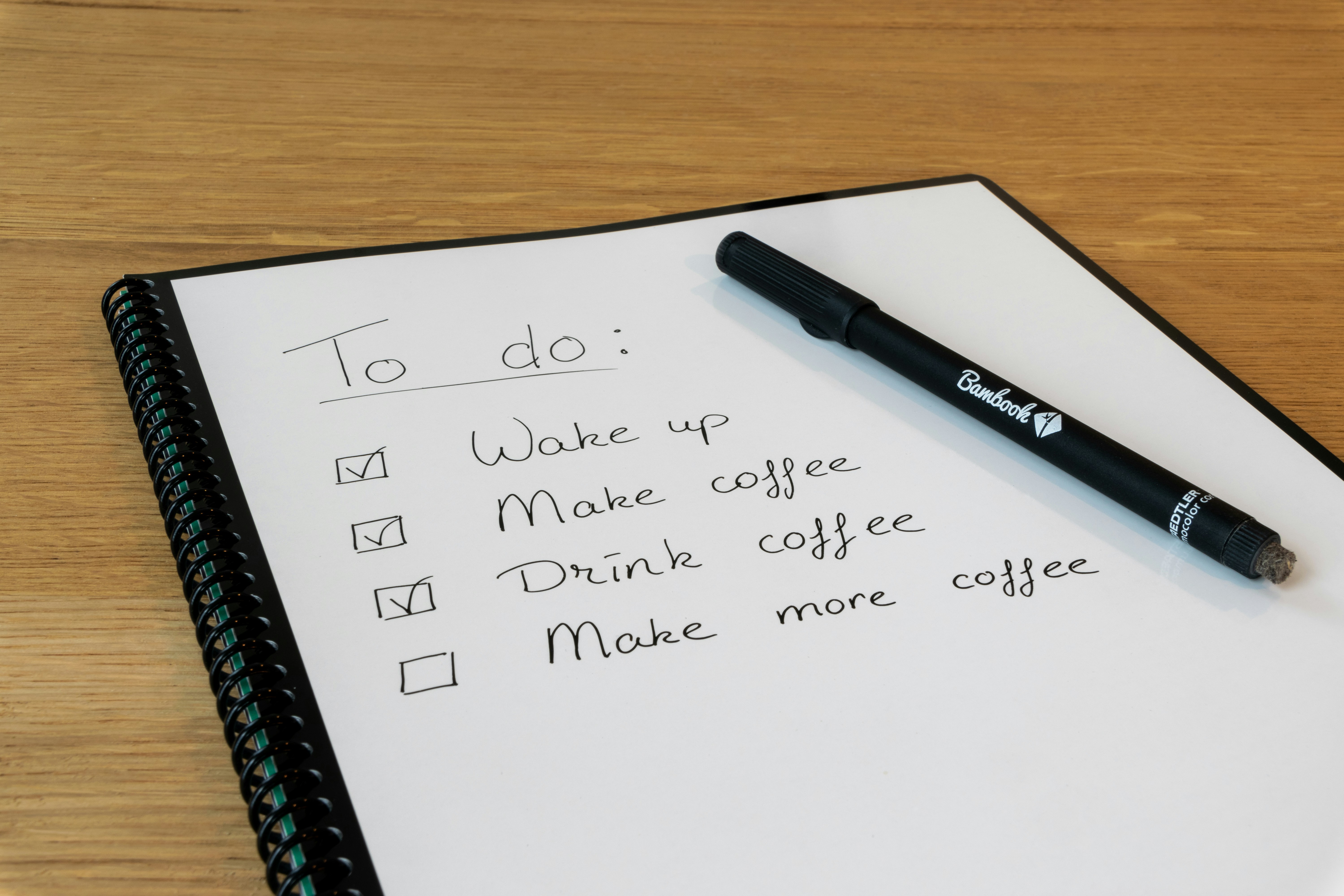The perfect task management system is like the perfect relationship—everyone wants it, few find it, and most of us bounce between options convinced something better awaits around the corner.
I’ve spent thousands of dollars on productivity tools. Years tweaking systems. Countless hours migrating data from one shiny new app to another. Each time believing: this is the solution that will transform my scattered brain into an organized powerhouse.
Sound familiar?
Let’s cut through the noise: your task manager isn’t failing you. You’re asking it to do something it was never designed for—make decisions about your life.
The Uncomfortable Truth
Most creatives don’t have a task management problem. They have a decision-making problem.
When interviewing successful entrepreneurs for my podcast, a pattern emerged: the most productive people weren’t those with the slickest systems. They were those who decided quickly, committed fully, and executed without second-guessing.
Their to-do lists weren’t prettier. They were shorter.
While you’re color-coding categories and designing intricate GTD workflows, they’re completing their third project of the day.
But you came for app recommendations, not a lecture on decisiveness. Fair enough. Let’s explore the tools—with the understanding that the best system is the one you’ll actually use consistently.
The Three Approaches to Task Management
Before diving into specific apps, understand that task management generally falls into three categories:
- List-based – Simple, linear lists of to-dos
- Project-based – Organized around larger objectives
- Time-based – Built around calendar blocking and schedules
Your cognitive style and creative workflow will determine which serves you best—not the app’s feature list.
For the Minimalist: Apple Reminders
The app that ships with your device has evolved from an afterthought into a legitimate contender.
Strengths:
- Native integration with Siri and Apple ecosystem
- Location-based reminders that trigger reliably
- Shared lists for team/family collaboration
- Rock-solid sync across devices
When to use it: When your needs are straightforward and you value something that works without constant tinkering.
I know a bestselling author who manages his entire writing career with Reminders and Calendar. No elaborate systems. No complex workflows. Just basic lists he consistently completes.
Simple doesn’t mean simplistic.
For the Methodical: Things 3
Things 3 is the task management equivalent of an Aston Martin—beautiful, refined, and designed with intention.
Strengths:
- Unmatched design and user experience
- Natural planning model with Today, Upcoming, and Someday areas
- Projects, headings, and checklists provide structure without complexity
- Quick Entry capture from anywhere in your workflow
When to use it: When you appreciate thoughtful design and want structure without overwhelming complexity.
What keeps me loyal to Things 3 after five years isn’t its features—it’s the deliberate absence of certain features. No infinite nested sub-tasks. No complex tagging systems. It’s opinionated software that gently enforces good habits.
For the Power User: OmniFocus
OmniFocus is professional-grade software for people whose responsibilities demand industrial-strength organization.
Strengths:
- Perspective views let you see your work through multiple lenses
- Defer dates separate what you could do from what you should do now
- Review mode enforces regular system maintenance
- Powerful automation capabilities via Omni Automation
When to use it: When you manage complex projects with many moving parts, dependencies, and deadlines.
I tried OmniFocus three separate times and failed each time. The problem wasn’t the app—it was the mismatch with my needs. Be honest about whether you’re choosing a system that matches your actual workflow or one that simply makes you feel “professional.”
For the Visual Thinker: Todoist
Todoist strikes an elegant balance between power and simplicity, with a consistent interface across every platform imaginable.
Strengths:
- Natural language input (“Submit article next Tuesday at 5pm”)
- Karma system gamifies productivity
- Powerful filtering with saved searches
- Robust API for custom integrations
When to use it: When you work across multiple platforms and value a consistent experience everywhere.
The karma system sounds gimmicky until you experience the quiet satisfaction of watching your score rise with completed tasks. We’re all seeking that next dopamine hit; might as well channel this tendency toward productivity.
The Myth of the Perfect System
Here’s what nobody selling productivity apps wants you to know: the perfect system doesn’t exist because your needs constantly evolve.
What works during a creative project falters during client work. What serves you well as a solo creator breaks under team demands. What functions smoothly during normal times buckles during crisis.
The greatest productivity gains come not from finding the perfect app, but from:
- Deciding on one system and sticking with it long enough to internalize it
- Regularly reviewing and refining that system as your needs change
- Trusting your system so your creative brain can focus on making, not managing
The Two-Minute Timer Technique
Want to cut through app paralysis? Try this:
- Set a timer for two minutes
- List every task weighing on your mind as quickly as possible
- When the timer ends, stop writing immediately
Now examine your list. These are your actual priorities—not the carefully curated “should do” items you put in your task manager to feel productive.
This quick brain dump often reveals more about your true priorities than weeks of meticulous system design. The answers were in your head all along—you just needed to bypass your internal editor.
Implementation Over Tools
Here’s a framework to make any task system work better, regardless of the app:
1. The Daily Three
- Identify exactly three tasks that must get done
- Complete them before opening email or social media
- Consider anything else completed a bonus
2. The Weekly Reset
- Schedule 30 minutes every Sunday to clear your system
- Archive completed tasks without excessive analysis
- Set clear intentions for the coming week
3. The Monthly Audit
- Ask: “Is my system still serving my current creative reality?”
- Eliminate features or workflows you don’t actively use
- Resist adding complexity unless absolutely necessary
Cross-Platform Considerations for Apple Users
If you work exclusively in the Apple ecosystem, native apps like Reminders and Things 3 offer integration advantages that streamline your workflow. But if you collaborate with Windows or Android users, consider these cross-platform options:
- Todoist – Works everywhere with consistent design
- TickTick – Combines task management with Pomodoro timing
- Microsoft To Do – Surprisingly elegant and free with Microsoft accounts
The Verdict: Which App Should You Choose?
After testing dozens of systems across a decade of creative work, my recommendation is simpler than you might expect:
- If you want something that just works: Apple Reminders
- If you appreciate beautiful design: Things 3
- If you manage complex workflows: OmniFocus
- If you need cross-platform support: Todoist
But the more valuable advice is this: pick one and commit to it for at least three months. The specific app matters far less than your consistency in using it.
The Last Word
Your task manager isn’t a magic productivity solution. It’s just a tool—like a hammer or a paintbrush.
The best artists don’t obsess over their brushes. They paint. The best writers don’t fetishize their pens. They write. The best entrepreneurs don’t overthink their systems. They build.
So choose your tool. Learn it well. Then return to the work that actually matters.
Because the world doesn’t need more perfectly organized to-do lists. It needs what only you can create.