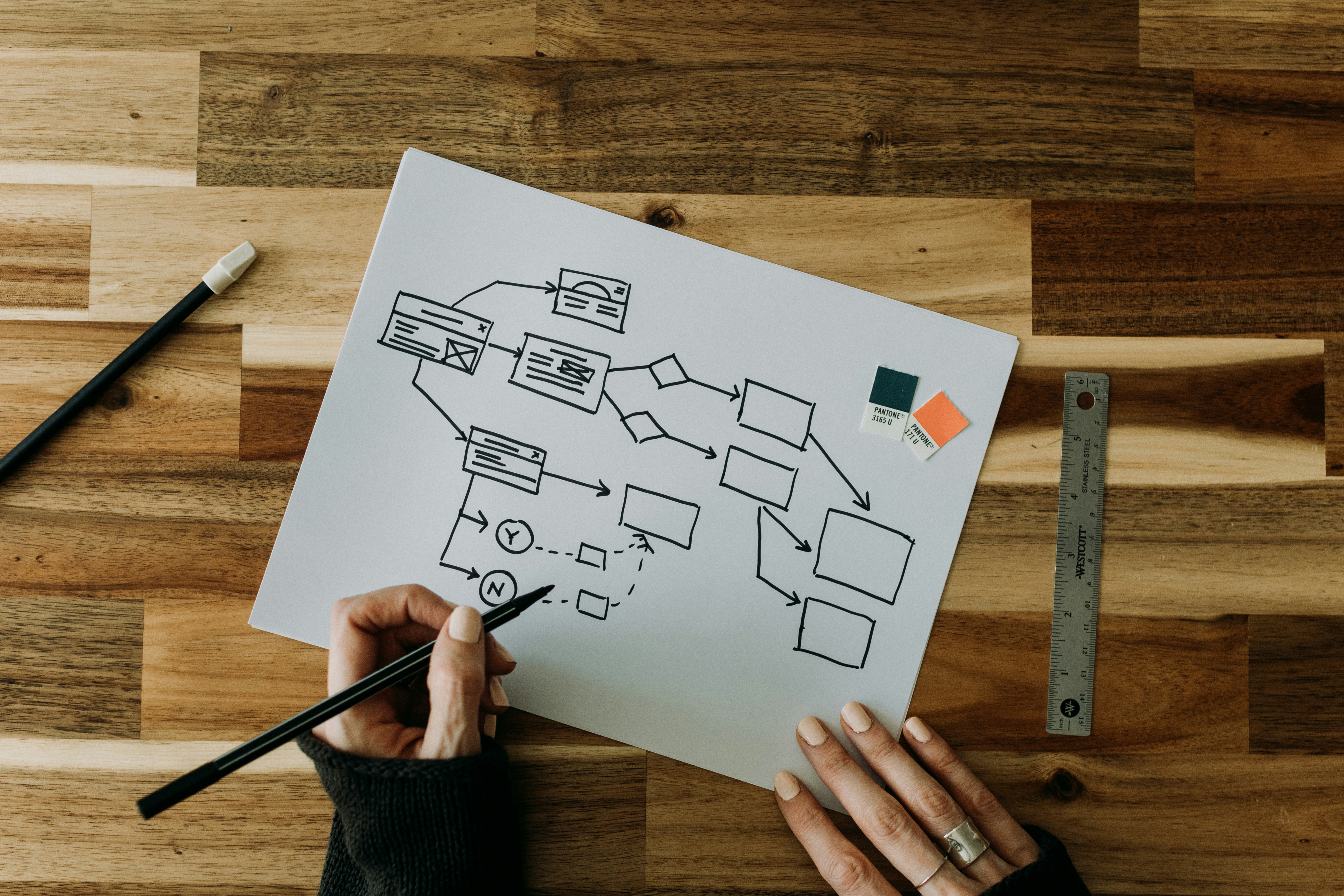I’ve spent 12 years watching project management tools become digital palaces where good ideas go to die. Beautiful interfaces masking the uncomfortable truth that nobody knows exactly what they’re doing. We’re all improvising—pretending our Gantt charts and kanban boards will somehow save us from inherent uncertainty.
But here’s the truth they don’t mention at the productivity seminar: the tool matters far less than the hand that wields it.
I’ve stewarded million-dollar projects using nothing but Apple Notes and a text file. I’ve also witnessed teams with $50,000 enterprise systems implode spectacularly because nobody understood the actual problem they were solving.
Let’s cut through the noise.
The Tool Trap
We believe we need better tools when what we actually need is better thinking.
My colleague Jake, an exceptionally talented designer, once dedicated three weeks to testing every project management application on the market. He created elaborate spreadsheets comparing features, wrote custom scripts to migrate data between systems, and agonized over which would “finally” solve his organizational challenges.
Six months later, he was back to index cards on his desk.
“I realized I was obsessing over the container instead of the content,” he confessed.
The uncomfortable truth: your productivity problem isn’t a software issue. It’s a clarity issue.
But since you’re here for the tools, let’s examine them—with the understanding that no application will rescue you from the essential work of clear thinking.
The Tiers of Project Organization
Before exploring specific applications, understand that project management tools generally fall into four distinct categories:
- Personal task managers - For individual work and focused projects
- Team collaboration platforms - For coordinating small to medium teams
- Full project management systems - For complex, multi-stakeholder initiatives
- Custom workflow solutions - For specialized, industry-specific needs
Your selection depends not on which has the most elegant interface, but on the complexity of coordination your work demands.
Personal Task Management: The Foundation
For most creative professionals and entrepreneurs, a personal task system forms the cornerstone of productivity. The Apple ecosystem offers several exceptional options:
Things 3 remains the gold standard for thoughtfully designed task management. Its project structure aligns with how humans naturally think, not how software engineers believe we should organize information. The quick entry feature alone has saved me hundreds of hours of administrative friction.
OmniFocus provides deeper organization for complex work. While overkill for most, if your mind demands hierarchical order and multiple perspectives on your work, it’s unmatched in capability.
Apple Reminders has evolved from afterthought to serious contender. Recent versions support tags, smart lists, and natural language input. Don’t dismiss it merely because it’s free—sometimes the native option perfectly meets your needs.
The key insight: select one system and commit to it wholeheartedly. A partially-used “perfect” system delivers far less value than a fully-adopted adequate one.
When Personal Goes Professional
When coordination with others becomes necessary, individual task managers reveal their limitations. You need shared visibility. However, the common mistake is leaping directly to heavyweight solutions.
Trello remains the smoothest transition from solo to team coordination. Its card-based interface naturally maps to how we conceptualize discrete tasks, and it maintains a refreshing unobtrusiveness. No training sessions required.
Asana occupies the valuable middle ground—robust enough for complex workflows yet approachable enough that team members actually embrace it. Its flexibility functions as both strength and weakness; be prepared to design your workflow rather than have one prescribed for you.
What these mid-tier tools understand correctly: adoption trumps features every time. The best system is simply the one people consistently use.
Enterprise-Grade: When Complexity Demands Power
For managing multiple interdependent projects with diverse stakeholders, industrial-strength solutions become necessary:
Monday.com achieves the delicate balance between power and usability. Its customizable views allow executives to monitor high-level progress while individual contributors track detailed tasks within the same ecosystem.
ClickUp has emerged as the feature-rich alternative. It accommodates virtually any workflow but requires dedicated time to master its capabilities.
Jira maintains its position as the developer standard for good reason—it’s engineered specifically for software development workflows. Outside that domain, its power comes with a correspondingly steep learning curve.
The trap to avoid: don’t select these tools for small teams merely because you “might grow into them.” You sacrifice immediate productivity for future capability you may never actually require.
The Apple-Specific Advantage
If you’re fully committed to the Apple ecosystem, several tools leverage that integration particularly effectively:
GoodTask enhances Apple Reminders with custom smart lists, multiple viewing options, and sophisticated tagging—while maintaining the underlying Reminders database.
Craft has emerged as a powerful project documentation tool with seamless synchronization across Apple devices. Its thoughtful blend of note-taking and knowledge management makes it ideal for creative professionals.
Shortcuts (formerly Workflow) enables automation of repetitive project management tasks across your Apple devices. I’ve created custom shortcuts that save approximately 3-4 hours weekly on project reporting and task management.
The Hidden Power of Integration
The secret most productivity experts won’t acknowledge: the optimal system often isn’t a single tool but a thoughtful integration of specialized ones.
My current configuration:
- Things 3 for personal tasks and action items
- Notion for project documentation and knowledge management
- Slack for team communication
- Apple Calendar for time-blocking and scheduling
- Shortcuts for automating connections between these components
The effectiveness derives not from any individual tool but from their orchestration. When my calendar events conclude, a custom shortcut automatically prompts me to capture notes in Notion and generate follow-up tasks in Things.
Build Your System, Not Someone Else’s
The most dangerous advice comes in the form of prescriptive tool recommendations without context. What functions perfectly for me might create chaos for you.
Instead, consider these essential questions:
- What primary type of work do you perform? (Creative, analytical, communicative?)
- How many decision points does your typical project contain?
- How many people must coordinate to complete your work?
- What’s your personal tolerance for complexity versus simplicity?
A writer working independently requires fundamentally different tools than a product manager coordinating five diverse teams.
The Myth of the Perfect System
I’ve watched too many talented professionals chase the mirage of the perfect system. They migrate from app to app, convinced the next one will finally resolve their organizational challenges.
It won’t.
Productivity doesn’t emerge from perfect systems; it flows from adequate systems consistently applied. The pursuit of perfection often becomes sophisticated procrastination.
The system you maintain consistently outperforms the system you abandon every time.
Three Core Principles
After evaluating hundreds of tools across dozens of projects, three fundamental principles emerge:
-
Friction kills adoption - The best tool is simply the one you’ll actually use consistently. Excessive clicks, slow performance, and confusing interfaces guarantee abandonment.
-
Visibility creates accountability - Work that can be seen gets completed. Select tools that make progress (or its absence) immediately apparent.
-
Simplicity scales, complexity collapses - Systems naturally tend toward greater complexity over time. Begin with the simplest viable solution and introduce complexity only when absolutely necessary.
The One-Month Challenge
If you’ve read this far, you likely belong to the group that has experimented with multiple systems without finding the right fit. Here’s my challenge:
- Choose one primary tool based on your actual workflow (not the idealized workflow you aspire to)
- Commit to using only that tool for one full month
- Document frustrations but resist switching mid-experiment
- After 30 days, implement one change addressing your biggest friction point
The discipline of constraint will reveal more about your genuine needs than any feature comparison possibly could.
The Truth About Project Management
The uncomfortable reality remains that project management isn’t fundamentally a tools problem. It’s a clarity problem. A communication problem. A decision problem.
The most sophisticated tools available cannot salvage a project with unclear objectives, poor communication, or decision paralysis.
Begin with absolute clarity about what needs accomplishment and why. Define what success looks like in concrete terms. Then select the simplest possible tool that supports that vision.
Focus on the work that matters, and let your tools serve that purpose—not the other way around. The best system isn’t the one with the most features, but the one that disappears while you do your most important work.