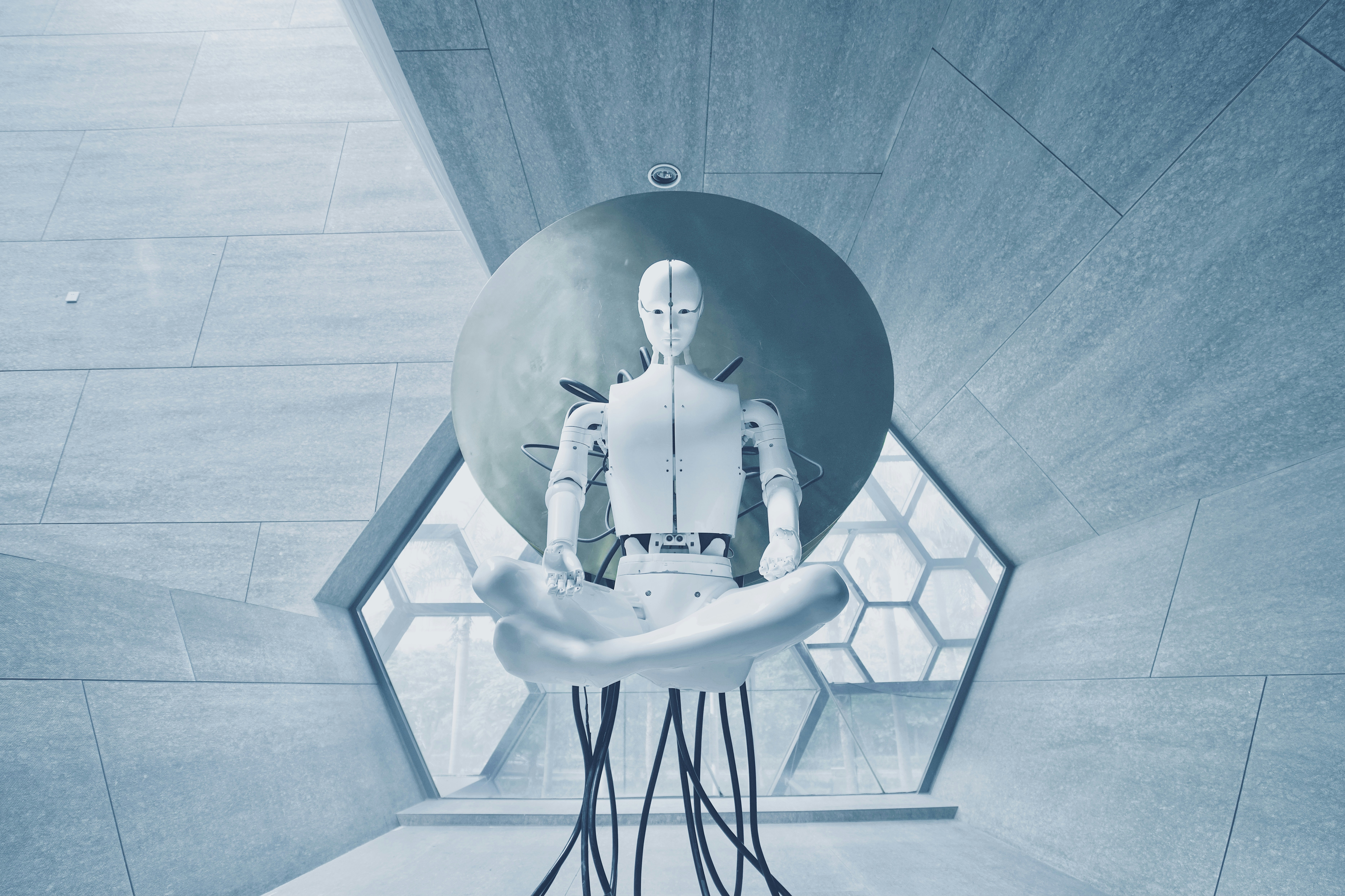I’ve wasted days of my life watching progress bars. Not the sexy, metaphorical kind that represents personal growth—the actual, literal rectangles filling pixel by pixel while I stare like some digital-age caveman hypnotized by fire.
That was before.
Now I let AI handle the tedium while I focus on the stuff that actually matters. Not because I’m special, but because I finally got tired of being a well-educated button-pusher.
The Brutal Truth About Productivity
Let’s get something straight: most productivity advice is built on half-truths packaged as universal wisdom. “Just wake up at 5 AM!” they say, forgetting that some of us do our best work at 11 PM after the world quiets down.
The real productivity killer isn’t your alarm clock setting. It’s the thousand tiny decisions that drain your mental battery before lunch.
“Should I respond to this email now?” “How should I format this document?” “What should I work on next?”
Each one takes only seconds but collectively bleeds you dry of the energy needed for deep work. This is where AI shines—not by replacing your thinking but by eliminating the need to think about things that don’t deserve your neurons.
The AI Tools That Actually Matter
I’ve tested dozens of AI tools. Most are digital snake oil. These aren’t.
1. ChatGPT (Plus) — Your Personal Thought Processor
Time saved: 7+ hours weekly
The difference between basic ChatGPT and the Plus version is like comparing a bicycle to a motorcycle. Both get you there, but one requires significantly less sweat and arrives with energy to spare.
What it actually does for you:
- Writing assistance: Not just grammar fixes, but restructuring arguments, generating outlines, and transforming rough notes into coherent prose.
- Research compression: Feed it articles and ask for summaries that extract only what’s relevant to your specific needs.
- Decision frameworks: When stuck between options, it creates custom decision matrices tailored to your values and priorities.
Implementation that works:
Keep a dedicated note with 5-7 prompt templates you’ve refined over time. My most-used:
Act as my clarity coach. I'll share a problem I'm facing, and you help me break it down into:
1. The core issue (separated from symptoms)
2. 3 possible approaches
3. Next immediate action for each approach
4. What success looks like
My situation: [your messy problem]
2. Mem.ai — The Note System That Thinks
Time saved: 4+ hours weekly
Most note apps are digital filing cabinets—Mem is more like having a research assistant who actually reads your notes and makes connections you missed between projects separated by months or even years.
What it actually does for you:
- Knowledge synthesis: Automatically connects related concepts across your entire knowledge base.
- Smart retrieval: Ask questions in plain language about content in your notes and get contextually relevant answers.
- Time-based insights: “What was I thinking about this project in March?” becomes answerable in seconds rather than hours of manual searching.
Apple ecosystem integration:
The iOS app syncs flawlessly with Mac. The Shortcut integration means you can append thoughts to your Mem database from anywhere in iOS without switching contexts—preserving your creative flow.
3. TextSniper — The Unsung OCR Hero
Time saved: 2+ hours weekly
This isn’t technically AI, but it feeds the AI tools so effectively it deserves mention. For $8, it’s the best productivity investment I’ve made this year.
What it actually does for you:
Extracts text from anything on your screen—images, PDFs, videos, dialog boxes—with a keyboard shortcut. The text is instantly available for pasting into ChatGPT or other tools, eliminating manual retyping.
Implementation that works:
Set it to automatically copy text to clipboard with a custom keyboard shortcut (I use ⌘+Shift+2). Text from anywhere becomes immediately usable elsewhere without disrupting your workflow.
4. Otter.ai — Meeting Intelligence on Steroids
Time saved: 5+ hours weekly
Recording meetings isn’t new. Having an AI that identifies action items, summarizes key points, and lets you search through conversations by keyword or speaker is transformative.
What it actually does for you:
- Attention reclamation: You can be fully present in meetings instead of frantically taking notes.
- Accountability enforcement: “As we discussed on Tuesday…” becomes verifiable, not debatable.
- Knowledge preservation: The casual brilliant idea mentioned in passing gets captured instead of evaporating.
Implementation that works:
Create a Shortcut that automatically starts Otter recording when you join Zoom meetings. After the call, review the AI summary and drop action items directly into your task manager with a single click.
5. Zapier with OpenAI Integration — Workflow Automation with Brains
Time saved: 6+ hours weekly
Zapier has been around, but the OpenAI integration transforms it from simple automation to intelligent workflow processing that can make decisions.
What it actually does for you:
- Email triage: Classifies incoming emails by urgency and automatically drafts contextual responses for your review.
- Content repurposing: Transforms blog posts into Twitter threads, newsletter content, or LinkedIn articles with appropriate tone adjustments for each platform.
- Data enrichment: Takes raw information and creates structured, enhanced versions ready for analysis or action.
Implementation that works:
Start small. Build a Zap that takes information from one source (like customer feedback forms) and uses AI to categorize it, summarize themes, and add it to a database or task manager with appropriate tags and priority levels.
When AI Becomes Counterproductive
After testing hundreds of tools, I’ve identified patterns where AI actually creates more work than it solves:
1. The Hallucination Tax
AI confidently presents fiction as fact. The time spent verifying outputs can exceed time saved, especially for critical information. For factual research, AI should compile and summarize existing sources, not generate new “facts” from its training data.
2. The Customization Trap
You can spend hours tweaking AI to save minutes. Be honest about the ROI. If you’ll only use a workflow twice, a 30-minute manual approach beats a 3-hour automation setup every time.
3. The Creative Bottleneck
AI excels at divergent thinking (generating options) but struggles with convergent thinking (selecting the best option). For creative work, use AI to expand possibilities, then trust your human judgment to choose—the part machines can’t replicate.
Building Your AI Productivity System
The tools matter less than the system. Here’s my framework for integrating AI effectively:
Phase 1: Identify Your Actual Problems
Not the ones you think you should have. The real ones.
Track where your time actually goes for a week. Use literally any time tracker—the insights matter, not the tool. Look for:
- Repetitive tasks that follow recognizable patterns
- Low-value decisions that drain mental energy without adding value
- Information management bottlenecks where data gets stuck
- Communication formats you repeatedly recreate from scratch
Phase 2: Start With One Process
Don’t try to AI-enable your entire life at once. Pick the most painful process and solve it completely.
My first target was email processing—it was predictable, pattern-based, and soul-crushing. A simple ChatGPT workflow cut handling time by 70% while actually improving response quality.
Phase 3: Build Connection Points
Individual AI tools become exponentially more powerful when connected. Build bridges between them:
- Text extraction → AI processing → Task creation
- Meeting transcription → Summary generation → Note storage
- Email classification → Response drafting → Calendar scheduling
The magic happens in the handoffs between tools, not within any single application.
The Hard Truth About AI Productivity
Here’s what nobody tells you: the first month will be slower, not faster.
You’ll spend time learning, experimenting, and fixing broken automations. This is the productivity dip that causes most people to abandon ship right before the payoff.
Push through it. Week four is when the compound interest of automation starts paying dividends. I know because I almost quit twice during my setup phase. Now I accomplish in three days what used to take five—not by working faster, but by eliminating entire categories of work from my schedule.
Start Here: Your First AI Productivity Win
Begin with this simple sequence that takes 15 minutes to set up and immediately proves the concept:
- Install TextSniper (or use built-in OCR on iOS)
- When you encounter useful text in an image or non-copyable format, capture it
- Paste into ChatGPT with this prompt:
```
Analyze this information and create:
- A concise summary (3 bullet points)
- Any action items I should consider
- How this connects to [your current project] ```
- Copy the response to your notes or task manager
This microscopic workflow demonstrates the core value proposition: converting unusable information into actionable intelligence with minimal friction.
The Productive Future
The productivity game has fundamentally changed. It’s no longer about managing time but about managing attention and processing information. AI doesn’t replace your thinking—it amplifies it by handling the computational busy work that interferes with deep focus.
The entrepreneurs and creators who thrive in the next decade won’t be distinguished by their discipline or hustle. They’ll be defined by their systems—the invisible machinery that converts their limited time into unlimited impact.
“The ultimate productivity isn’t doing more things—it’s doing more of the right things while machines handle the rest.”
The tools I’ve shared aren’t magic. They’re just leverage. Applied consistently to the right problems, they create the only resource we can’t manufacture: time.
Use it wisely.