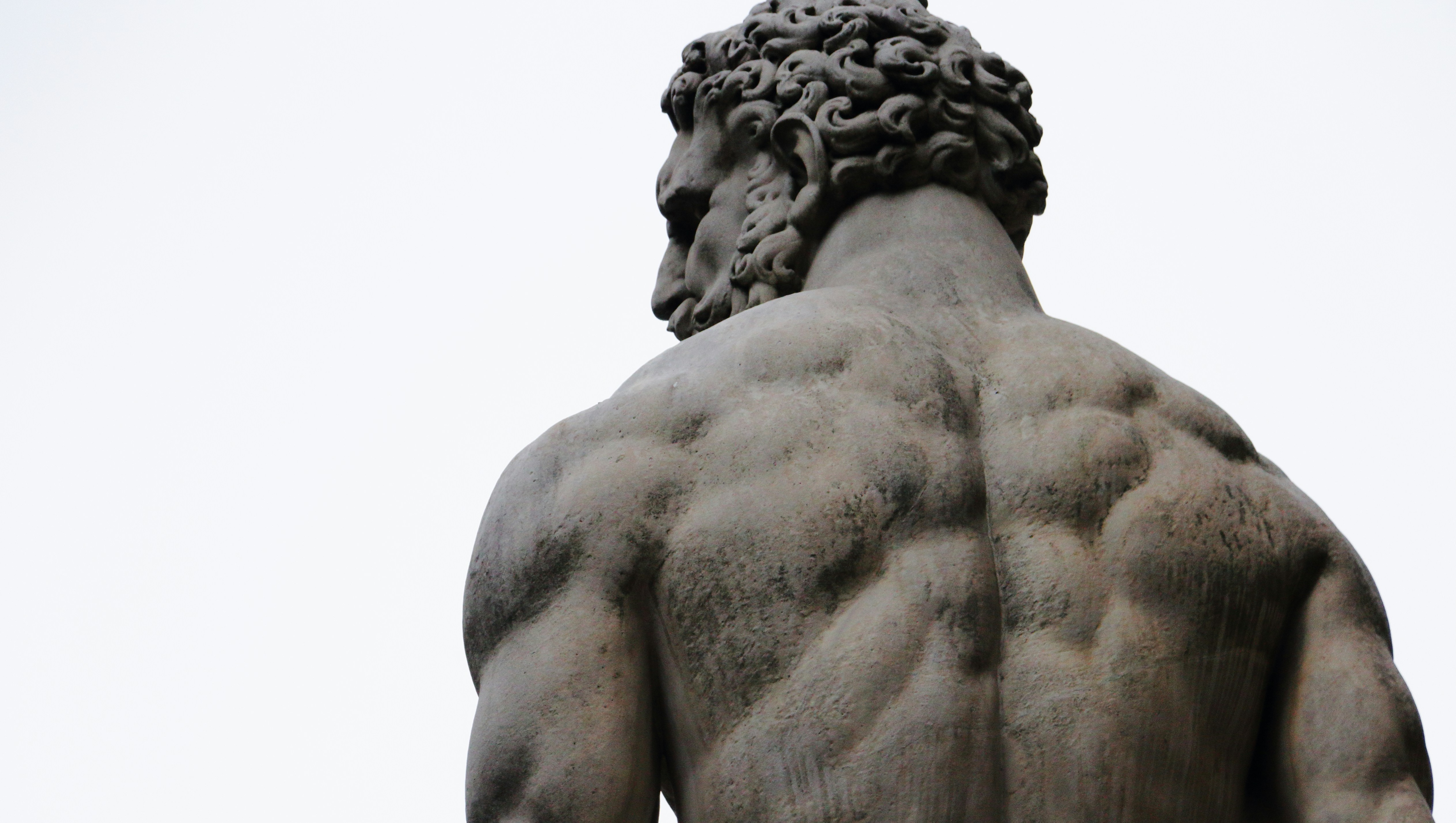The system I spent three months perfecting broke in under three hours.
It happened on a Tuesday morning—my Notion dashboard stopped syncing, Shortcuts wouldn’t run, and the calendar alerts that normally guided my day never appeared. I sat there, coffee growing cold, staring at a digital ecosystem in revolt.
Sound familiar?
The productivity world celebrates immaculate setups and frictionless workflows, but remains conspicuously silent about what happens when everything falls apart.
Let’s change that conversation.
Systems Are Designed to Break
Your meticulously crafted productivity system isn’t just going to break—it’s destined to break.
This isn’t pessimism. It’s physics.
The second law of thermodynamics tells us that all ordered systems inevitably move toward disorder. Your productivity setup obeys the same fundamental rules as stars and engines—entropy comes for everything.
I’ve witnessed my systems collapse in particularly instructive ways:
- The task manager that became so complex I needed a task manager to manage it
- The note-taking system that evolved into a labyrinth where ideas disappeared forever
- The morning routine that functioned flawlessly until I traveled, got sick, or simply woke up human
The gurus selling you “perfect systems” conveniently omit this inevitability. But system failure isn’t a defect—it’s a feature of reality itself.
Why Even Brilliant Systems Collapse
Before rebuilding, understand the exact mechanisms behind your system’s demise:
1. Complexity Creep
The most dangerous systems aren’t those that fail immediately. They’re the ones that grow cancerously, accumulating tiny complications until they collapse under their own weight.
Remember this relationship:
System Reliability = 1 / (Number of Moving Parts)
That Shortcut with 47 actions? The Notion dashboard linking 13 databases? These aren’t displays of productivity prowess—they’re failure vectors multiplying in plain sight.
2. Reality Mismatch
Your system might be perfectly designed for a version of you that doesn’t actually exist.
I once constructed an elaborate writing workflow based on a bestselling author’s process. It required two uninterrupted hours each morning. My reality? Forty fractured minutes before my first meeting.
The system wasn’t flawed. It simply wasn’t built for my actual life.
3. Maintenance Blindness
Systems require upkeep. Your car needs oil changes. Your productivity system demands equivalent care.
Yet we rarely schedule this maintenance. We expect perpetual motion from tools that inevitably degrade without attention.
The Breakdown Recovery Framework
When your system implodes—not if, but when—don’t panic. Follow this tested approach:
Step 1: Triage, Don’t Rebuild
The worst moment to redesign your system is immediately after collapse. You’re emotional, reactive, and likely to overcorrect.
Instead, deploy a temporary emergency system with these characteristics:
- Brutally minimal: Paper and pen if necessary
- Focused solely on immediate deliverables: What absolutely must happen today?
- Time-bounded: This is survival mode, not your permanent solution
I maintain a “system emergency kit” ready at all times: a paper notebook, a pen, and a single-page document containing my most critical templates and workflows. Nothing elaborate—just enough to remain functional during digital collapse.
Step 2: Forensic Analysis
Once the immediate crisis passes, examine what actually failed:
- Was it the tool or your implementation? Notion isn’t the problem if you built an unsustainable structure.
- What was the breaking point? Systems rarely fail all at once. Identify the first domino.
- What remained functional? Just as revealing as what failed.
Document these insights somewhere permanent. System failures repeat in patterns when we fail to learn from them.
Step 3: The Minimum Viable Restart
Resist rebuilding everything simultaneously. Start with what Seth Godin calls “the smallest viable audience”—or in this case, the smallest viable system.
Ask yourself:
- Which single workflow creates the most value in my work?
- What’s the simplest possible system that can support just that workflow?
- How can I protect that system from future failure?
Build only that. Run it for at least two weeks before adding anything else.
Building Antifragile Systems
The goal isn’t creating systems that never break. That’s impossible. The goal is building systems that benefit from breaking.
Here’s how:
1. Redundancy Over Optimization
The most resilient systems in nature have built-in redundancies. Your body doesn’t rely on one system for delivering oxygen—it maintains multiple backup mechanisms.
Your productivity system requires the same approach:
- If your task manager fails, what’s your backup capture method?
- If your calendar corrupts, where else is that information preserved?
- If your note-taking app crashes, how do you still access critical information?
I maintain critical projects in both digital and analog formats. Is it maximally efficient? No. Will I continue functioning if either system fails? Absolutely.
2. Modularity Over Integration
The most dangerous promise in productivity is the “all-in-one solution.”
When everything connects, everything fails together. Build modular systems instead:
- Your task management can collapse without compromising your note system
- Your calendar can crash without destroying your project plans
- Your habit tracker can glitch without undermining your knowledge base
This is why, despite Apple’s impressive ecosystem, I deliberately keep certain workflows independent. When iCloud inevitably has issues, critical parts of my system remain functional.
3. Simple Defaults Over Complex Optimizations
For every workflow, establish a dead-simple default mode requiring minimal technology:
- Complex task management system → Index card with three must-do items
- Elaborate note-taking setup → Pocket notebook with date headers
- Synchronized calendar system → Paper weekly overview
When systems break, you don’t need the perfect solution. You need any functional solution, immediately.
Rebuilding Better
Eventually, you’ll reconstruct your system. When you do:
1. Implement Circuit Breakers
Design your system with intentional breaking points—places where failure can be contained before cascading throughout.
Examples:
- Weekly reviews that catch synchronization issues before they compound
- Monthly “system zero” days where you deliberately reset parts of your workflow
- Quarterly “scheduled failures” where you simulate breakdowns and practice recovery
2. Design for Maintenance
Schedule system maintenance like you schedule health checkups—before problems become debilitating:
- Monthly template cleanups
- Quarterly app evaluations
- Biannual “digital spring cleaning”
3. Build Resilience Through Constraints
The most robust systems aren’t the most feature-rich. They’re the ones with the clearest constraints.
When rebuilding:
- Limit integrations to only what’s essential
- Cap the number of steps in any workflow
- Establish clear boundaries around tool purposes (this app is only for X)
The Truth About Systems
Here’s what a decade of system building and breaking has taught me:
The most valuable productivity asset isn’t a perfect system. It’s the ability to work effectively when your system fails.
Because it will fail. Perhaps tomorrow. Perhaps next month. But entropy always wins.
The masters aren’t those with flawless systems. They’re the ones who produce meaningful work regardless of which tools are available or functioning.
Build your systems with this truth in mind, and you’ll create something that doesn’t just survive collapse, but emerges stronger from it.
“Your system will break. That’s not the problem. The problem is thinking it wouldn’t.”
Now go build something that’s ready to fail—and ready to rise again when it does.